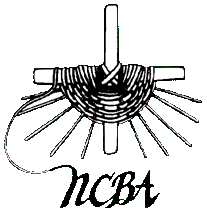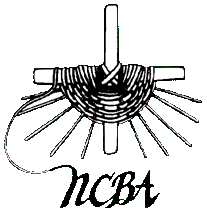Instructions for using the NCBA Membership and Registration Website
- First time using the website.
- You must be a member (current with membership dues) and know your member number. Your email address must
already be in the database.
- Click "Create or change your login if you are already a member".
- Enter your First Name, Last Name and Member Number, and click "Submit".
- Enter a login name you will use to login to choose your classes. You will need to remember this login name.
- Click "Submit". You will receive an email in a few minutes with your login name and a password.
- If the login name is already being used by someone else you will have to choose another and you will be told
it is in use.
- Click the "Home" button at the bottom right corner and wait for your email.
- Change your password and/or your login name.
- You received your login name and password in the email. If not you should click "Contact Us" and
notify a "Class Assignment" person.
- Click "Create or change your login if you are already a member".
- Enter your First Name, Last Name and Member Number, and click "Submit".
- Enter the password you were sent in the email in the "Old Password" field.
- Enter your original Login name or a new one. Enter your emailed password or a new one.
- Click "Submit". You will receive an email in a few minutes with your login name and a password.
- If the login name is already being used by someone else you will have to choose another and you
will be told it is in use.
- Click the "Home" button at the bottom right corner and wait for your email.
- If you forget your login or password you can click "Forgot my login or password" and
it will be emailed to you.
- Enter your First Name, Last Name and Member Number and click "Submit".
- Click the "Home" button at the bottom right corner and wait for your email.
- Login and View the Members Page.
- Click "Members Page".
- You will be asked to Login.
- Click the links for the pages you wish to view.
|